Cordova - Testen op een toestel
Bronnen
Paul F. (Intel), Installing the Android Debug Bridge (ADB) USB Driver on a Windows Computer, 02/08/2016
Paul F. (Intel), Detailed Step-by-Step Instructions to Install the Intel USB Driver for Android Devices on Windows, December 20, 2015
Test als je verbinding met je toestel werkt
Paul F. (Intel), Configuring Your Android* USB Debug Connection, 02/03/2016
Stappen
Enabling "Developer Mode".
Under "Settings > General > About Device" tap on your "Build number".
Bijvoorbeeld
How do I Turn On the Developer Settings Menu on my Samsung Galaxy Tab 4 8.0?
On Android™ version 4.4.2, the Developer options menu is hidden by default.
Developer Options
- To unhide the Developer options menu, touch Apps > Settings > General > About device.
- Scroll to and touch Build number seven times.
- The menu option will then appear under Settings > General > Developer options
To hide them, go to Settings>apps>swipe over to all apps>scroll down to settings storage>tap clear data.
Second, you need to activate USB debugging on your phone. This a developer option that is not immediately available to you. You need to activate developer options on your phone to be able to see it. To do this, (1) open the settings application, (2) scroll down to "About phone" and (3) scroll down again to "Build number" and tap that button seven times. This procedure will activate Developer options. Now, when you return to settings there will be a new Settings category called "Developer options." Click on Developer options and check yes for USB debugging. The phone is now capable of being connected to your laptop for development.
USB driver
Paul F. (Intel), Detailed Step-by-Step Instructions to Install the Intel USB Driver for Android Devices on Windows, December 20, 2015
Controleer of het apparaat is aangesloten
adb devices
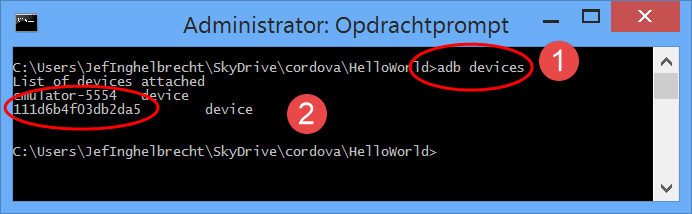
Om de app uit te voeren op een aangesloten apparaat typ:
cordova run android
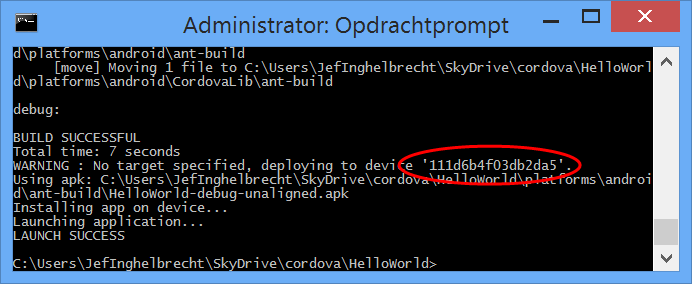
Definition - What does Android Debug Bridge (ADB) mean?
The Android Debug Bridge (ADB) is a client-server program used in Android application development. The Android Debug-Bridge is part of the Android SDK and is made up of three components: a client, a daemon, and a server. It is used to manage either an emulator instance or an actual Android device.
Van <http://www.techopedia.com/definition/24219/android-debug-bridge-adb>